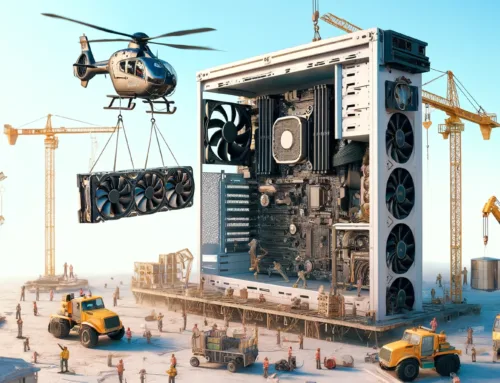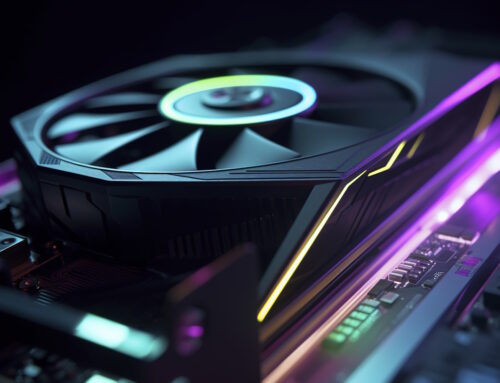What’s More Important: Refresh Rate or Response Time?
When shopping for a new monitor, particularly for gaming or professional use, you might find yourself overwhelmed by various specifications and features. Among the most crucial aspects to consider are the refresh rate and response time. Both of these factors play significant roles in the overall performance and visual experience of a monitor. But which one is more important? This blog will delve into what refresh rate and response time are, how they affect your display, and ultimately help you decide which is more critical for your needs.

Understanding Refresh Rate
Refresh rate refers to the number of times per second that the image on your screen is refreshed. It is measured in Hertz (Hz). For instance, a 60Hz monitor refreshes the image 60 times per second. The higher the refresh rate, the smoother and more fluid the motion appears on the screen.
Benefits of Higher Refresh Rates
- Smoother Motion: Higher refresh rates provide smoother motion. This is particularly noticeable in fast-paced activities such as gaming or watching action movies.
- Reduced Motion Blur: With higher refresh rates, the motion blur is significantly reduced, leading to a clearer and more enjoyable viewing experience.
- Improved Gaming Experience: For gamers, especially those playing competitive, fast-paced games like first-person shooters, a higher refresh rate can provide a critical advantage by delivering more visual information per second.
Explore our selection of gaming monitors with 120Hz, 144Hz, and 240Hz options to experience smoother motion and reduced motion blur.
Common Refresh Rates
- 60Hz: Standard for most monitors, suitable for everyday tasks and casual gaming.
- 75Hz – 120Hz: Provides a noticeable improvement for gaming and fast-paced media.
- 144Hz and above: Ideal for competitive gaming, offering ultra-smooth visuals and quick reactions.
Understanding Response Time
Response time measures how quickly a pixel can change from one colour to another, typically measured in milliseconds (ms). Lower response times are better as they indicate faster transitions, which reduces ghosting and blurring effects.
Benefits of Lower Response Times
- Reduced Ghosting: Lower response times minimise ghosting, which is the trail left behind moving objects on the screen.
- Sharper Images: Faster response times lead to sharper and clearer images, particularly during fast movements.
- Enhanced Gaming Performance: For gamers, lower response times are essential for a seamless gaming experience without motion blur and lag.
Check out our monitors with low response times perfect for competitive gaming and fast-paced activities.
Common Response Times
- 1ms – 5ms: Ideal for gaming and fast-paced activities, offering minimal ghosting and blurring.
- 5ms – 10ms: Suitable for general use and media consumption, with acceptable performance for most users.
- 10ms and above: May show noticeable blurring and ghosting in fast movements, less suitable for gaming.
Refresh Rate vs. Response Time: Which Matters More?
Choosing between refresh rate and response time depends on your primary use case. Let’s break down their importance based on different scenarios:
Gaming
For gamers, both refresh rate and response time are critical, but they serve different purposes.
- Competitive Gaming: If you play competitive games, a high refresh rate (120Hz or higher) is crucial for smoother and more fluid motion, giving you an edge over opponents. Additionally, a low response time (1ms – 3ms) is essential to minimise blurring and ensure clear images.
- Casual Gaming: For casual gaming, a 60Hz to 75Hz refresh rate is generally sufficient. However, having a response time under 5ms is still beneficial to reduce any noticeable ghosting.
Explore our range of gaming monitors for the best combination of high refresh rate and low response time.
Professional Work (e.g., Video Editing, Graphic Design)
For professionals, the choice can vary based on the type of work.
- Video Editing: Higher refresh rates can be beneficial for video editors to see smooth playback, especially for high-frame-rate content. However, response time is less critical as long as it remains under 10ms.
- Graphic Design and Photo Editing: These tasks benefit more from accurate colour representation and resolution rather than refresh rate or response time. A standard 60Hz refresh rate with a low response time (under 10ms) is typically adequate.
Discover our professional monitors with high resolutions and colour accuracy for graphic design and video editing.
General Use
For general use, such as web browsing, office work, and media consumption, the focus can be less on high specs and more on a balance.
- Everyday Tasks: A 60Hz monitor with a response time under 10ms is usually sufficient for everyday activities. Higher refresh rates can still enhance the experience but aren’t necessary.
- Media Consumption: Watching videos and movies doesn’t require extremely high refresh rates. A standard 60Hz to 75Hz refresh rate with a response time under 10ms will deliver a good experience.
Find the best monitors for general use that balance performance and affordability.
Future Trends and Considerations
As technology advances, we see monitors pushing the boundaries with even higher refresh rates and lower response times. Here are a few trends to keep in mind:
- 240Hz and Beyond: Monitors with 240Hz refresh rates and higher are becoming more accessible, providing ultra-smooth motion for those who demand the best.
- Adaptive Sync Technologies: Technologies like G-Sync and FreeSync help to match the monitor’s refresh rate with the GPU’s output, reducing screen tearing and providing a smoother experience.
- Improved Panel Technologies: Advances in panel technologies, such as OLED and QLED, are providing better response times and refresh rates alongside superior colour accuracy and contrast.
Learn more about adaptive sync technologies like G-Sync and FreeSync to enhance your gaming experience.
Conclusion
In conclusion, both refresh rate and response time are essential factors to consider when choosing a monitor, but their importance varies depending on your specific needs.
- For Gamers: Prioritise a higher refresh rate and low response time to achieve the best performance and visual clarity.
- For Professionals: Focus on the requirements of your specific tasks, balancing refresh rate and response time with colour accuracy and resolution.
- For General Use: A balanced approach with moderate refresh rates and response times will provide a satisfactory experience.
Ultimately, understanding how these specifications impact your use case will help you make the best decision for your new monitor. Whether you’re a competitive gamer, a creative professional, or an everyday user, selecting the right combination of refresh rate and response time can significantly enhance your overall experience.
For expert advice and assistance in selecting the right monitor, visit our IT support services. Explore our monitors and accessories to find the best fit for your needs.
Struggling to make sense of the tech world? We understand that learning and keeping up with the ever-evolving technology can be overwhelming.
That’s why our team of experts is here to break down all of the jargon and get you on your way. Reach out to us today for professional support and advice for all your hardware and software needs!