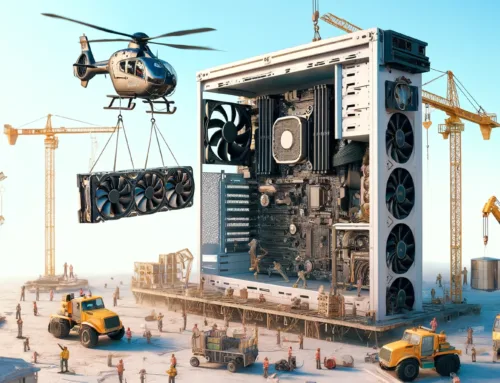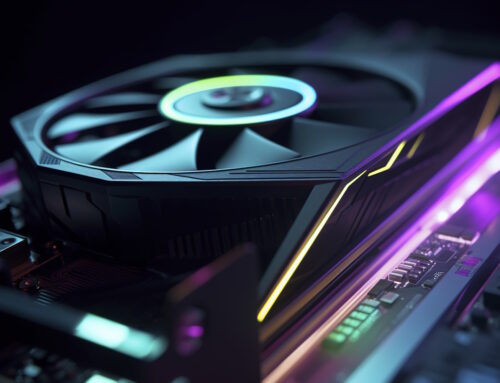How long does it take to build a pc?
In the fast-paced world of technology, building your own PC has become an increasingly popular option. Whether you’re a gaming enthusiast, a content creator, or simply seeking a customised computing experience, assembling your PC can offer flexibility, performance, and satisfaction. However, one burning question often arises: how long does it take to build a PC? In this guide we’ll explore the factors that influence the time it takes to construct your dream machine.

Understanding the Process
Before diving into the timeframe, let’s break down the PC building process. It typically involves several key steps:
- Research and Planning: Selecting compatible components based on your needs and budget.
- Component Acquisition: Purchasing the necessary parts, which can vary from CPU and GPU to motherboard, RAM, storage, and more.
- Assembly: Physically putting together the components inside the PC case, connecting cables, and installing peripherals.
- Software Installation: Installing an operating system, drivers, and any desired software.
Factors Influencing Build Time
1. Experience Level: Beginners may take longer due to the learning curve associated with each step. However, experienced builders can streamline the process significantly.
2. Complexity of Build: The complexity of your build directly affects the time required. A simple office PC will take less time compared to a high-end gaming rig with intricate cooling systems and custom modifications.
3. Component Compatibility: Ensuring that all components are compatible can save time in troubleshooting and reassembly. Thorough research and double-checking compatibility lists can prevent headaches down the line.
4. Preparation: Gathering all necessary tools and workspace organisation can expedite the build process. It’s essential to have a clean, well-lit area with adequate space to work comfortably.
Estimated Timeframe
Now that we understand the factors involved, let’s discuss the estimated timeframes for building a PC in the UK.
1. Research and Planning: This stage can take anywhere from a few days to weeks, depending on how thorough you want to be. It’s crucial not to rush this step, as it lays the foundation for a successful build.
2. Component Acquisition: Ordering parts can take time, especially if some components are out of stock or require shipping from different suppliers. In the UK, delivery times can vary from a few days to a couple of weeks, depending on the retailer and availability.
3. Assembly: For a straightforward build, assembly can take anywhere from 1 to 3 hours. However, more complex builds may require additional time.
4. Software Installation: Installing the operating system and necessary drivers typically takes around 30 minutes to an hour. Additional software installation may add another hour or two, depending on your requirements.
Tips for Faster Builds
To expedite the PC building process, consider the following tips:
- Preparation is Key: Lay out all components and tools before starting to avoid time-consuming searches later.
- Follow Instructions Carefully: Refer to component manuals and online guides to ensure correct installation.
- Stay Organised: Keep cables tidy and label connections to simplify troubleshooting.
- Test Components Before Assembly: Test components such as the motherboard, CPU, and RAM outside the case to identify any faulty parts early on.
- Take Breaks: Building a PC can be mentally and physically exhausting. Taking short breaks can help maintain focus and productivity.
Summary
Techfident offers a comprehensive range of solutions for both remote support and remote desktop needs. Whether you’re seeking technical assistance or seamless remote access, we have the right tools and expertise. If you’re in desperate need of IT Support, get in contact with us now.