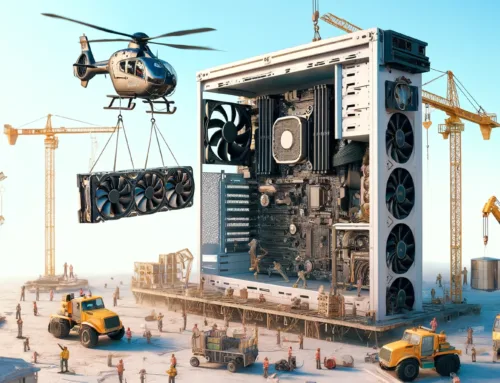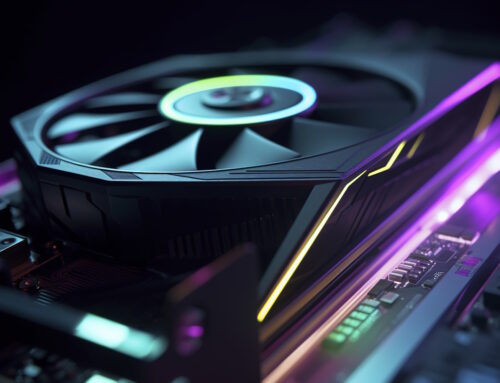Water Cooling vs Air Cooling
Are you stuck deciding between water cooling and air cooling for your PC? And it’s a hot topic in the world of tech enthusiasts and gamers alike. Both have their benefits, but which one is right for you?
In this post, we’ll dive deep into the differences between each system to help you make an informed decision.
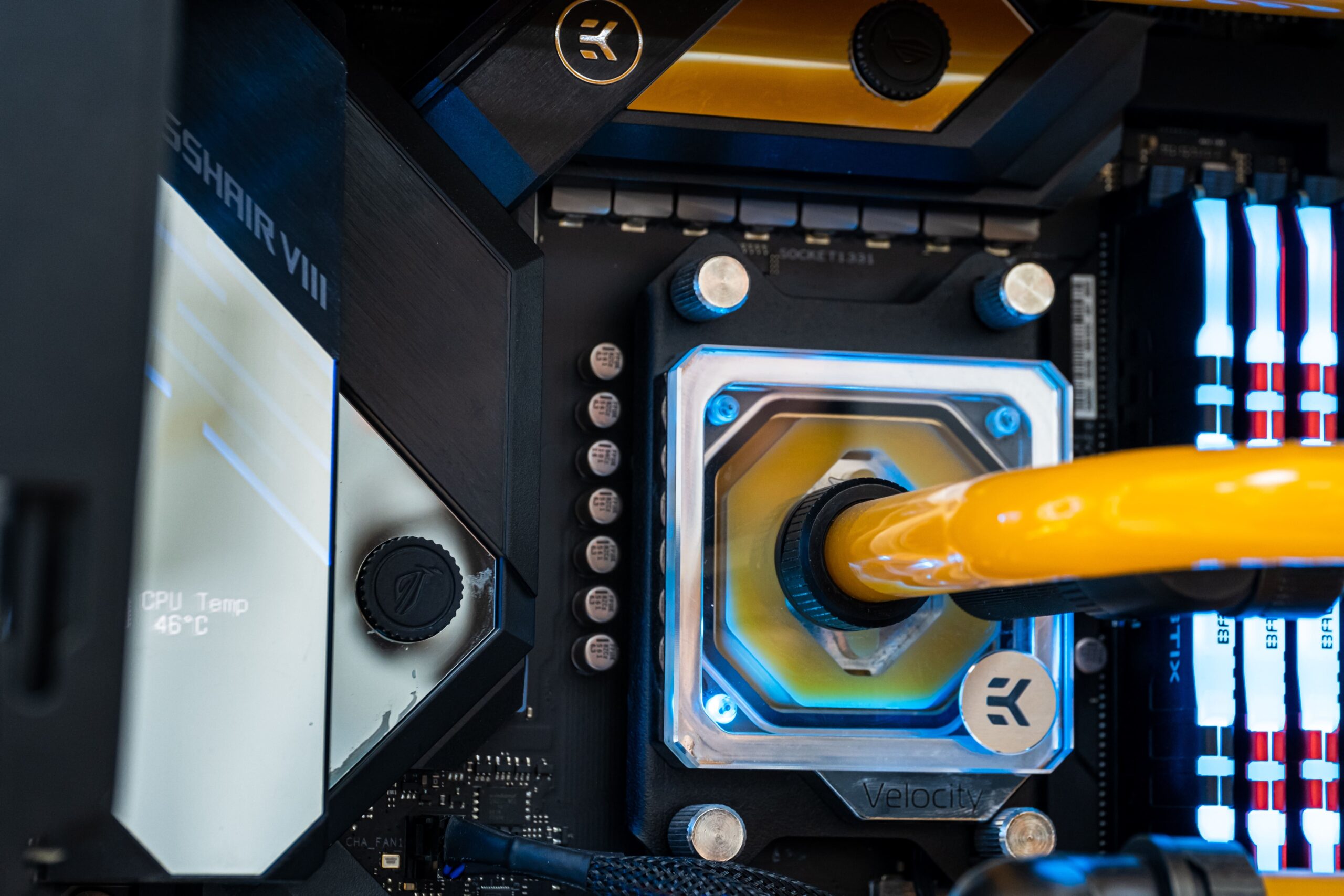
What is Water Cooling and Air Cooling?
Water cooling is a process of using water to remove heat from a component or system. Water cooling can be used for either cooling a single component, such as a CPU, or an entire system, such as a gaming PC.
Water cooling is more effective than air cooling at removing heat because water has a higher specific heat capacity than air. This means that it can absorb more heat before its temperature increases.
Air cooling in PCs is the process of using air to cool down your computer components. This can be done by using fans, or by using a combination of fans and heat sinks.
What’s the Difference?
There are a few key factors to consider when deciding whether water cooling or air cooling is right for your PC. Performance, noise, and cost are all important considerations.
Water Cooling
Water cooling is much more effective at cooling your computer. This means that you can overclock your CPU and GPU without having to worry about overheating.
Water cooled systems also tend to be quieter than air cooled systems, as they don’t need to work as hard to keep things cool.
Water also conducts heat away from your components more efficiently than air, so your system will run cooler and quieter with water cooling.
However, water cooling also comes with a few downsides. It’s more expensive than air cooling, and it’s also more complicated to install and maintain.
This is because water coolers require more sophisticated hardware, such as pumps and radiators. Water coolers also tend to be larger and heavier than air coolers, making them more difficult to install.
If something goes wrong with your water cooling setup, it can be difficult to troubleshoot and repair.
Air Cooling
They are inexpensive compared to water cooling systems. Air coolers are typically much cheaper than water coolers. If you’re on a budget, air cooling is the way to go.
Air coolers are also usually very easy to install. You don’t need any special equipment or skills to set them up – just follow the instructions and you should be good to go. Plus, most computers come with an air cooler pre-installed.
But with a cheaper price tag, they come with a few downsides.
Air coolers are not as effective at cooling as water coolers. This means that if you have a high-end gaming PC with powerful components that generate a lot of heat, an air cooler might not be enough to keep everything running smoothly. In this case, water cooling would be a better option.
What to Keep in Mind
There are a few factors you should consider when deciding on a cooling method for your computer.
The most important factor is the climate you live in. If you live in a hot climate, then water cooling will be more effective at keeping your computer cool. On the other hand, if you live in a cold climate, then air cooling will be more effective.
Another factor to consider is the noise level of the cooling system. Water cooling systems tend to be much quieter than air cooling systems. If you want your computer to be as quiet as possible, then water cooling is the way to go.
Finally, you need to decide what kind of budget you have for your cooling system. Water cooling systems can be quite expensive, so if you’re on a tight budget, then air cooling is probably your best option.
Tips for Maintaining Your Cooler
Make sure that the fan on your cooler is clean and free of dust. Dust can accumulate on the blades and impede airflow, causing the fan to work harder and ultimately leading to premature failure. And maybe even heat up your system even more!
Keep the area around your cooler free of clutter. cables, etc. This will help ensure proper airflow and prevent the fan from having to work harder than necessary.
Be sure to check all the screws and bolts on your cooler periodically to make sure they are tight. Loose hardware can cause vibration and noise, as well as potentially damage your components.
Conclusion
Water cooling and air cooling both have their pros and cons. Which one you choose depends largely on your needs and budget and your specific requirements.
Air cooling is generally cheaper and easier to install, while water cooling offers superior performance at a higher cost. Whichever option you choose, make sure it meets all your requirements so that your gaming experience can be smooth and uninterrupted!
At Techfident, our goal is to help you take control of your tech needs. From installation to maintenance, our highly trained technicians are here to provide the best support possible.
No matter what kind of tech problem you’re facing, we’ve got you covered. Contact Techfident for more information! Or call us on 0203 4883282