Nvidia vs AMD Graphics Cards
If you’re a PC gamer looking for the best graphics cards to power your gaming setup, you might be torn between Nvidia and AMD. This article dives deep into the specs of each brand so that you can make an informed decision as to which one is best suited for your needs.
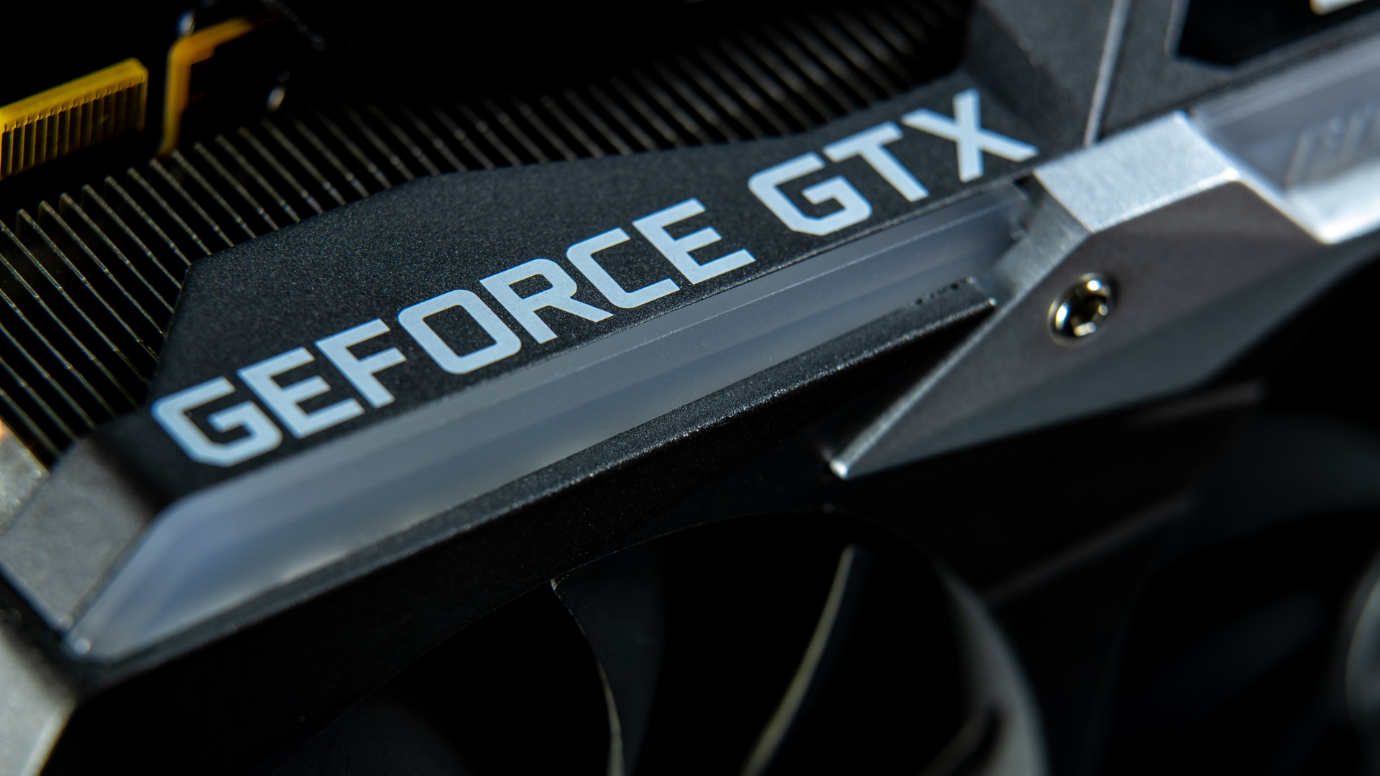
Introduction to Nvidia and AMD Graphics Cards
Nvidia and AMD are both leading manufacturers of graphics cards. These cards are responsible for generating the images you see on your screen. They are used in everything from computers and gaming consoles to cell phones and other mobile devices.
Nvidia graphics cards are known for their high performance and reliability. They offer a wide range of features and options, making them a great choice for gamers and other power users. AMD cards are also excellent performers, but they tend to be more affordable than Nvidia cards.
Both companies offer a variety of models to choose from, so it’s important to compare specs and prices before making a purchase. In general, Nvidia cards are more expensive than AMD cards, but they offer better performance.
Pros and Cons of Nvidia vs AMD Graphics Cards
There are a few key differences between Nvidia and AMD graphics cards that may sway your decision when it comes to which one to buy. Here are some pros and cons of each:
Nvidia Pros:
- Generally better performance than AMD cards
- More driver support and game compatibility
- Better power efficiency
- SLI support for multiple card setups
Nvidia Cons:
- Generally more expensive than AMD cards
- Can be difficult to find in stock
AMD Pros:
- More affordable than Nvidia cards
- FreeSync support can eliminate screen tearing without the need for extra hardware like G-Sync modules
AMD Cons:
- Lower performance than Nvidia cards on average
- Fewer driver optimizations and game compatibility issues
Price Comparison of Nvidia vs AMD Graphics Cards
Nvidia graphics cards are typically more expensive than AMD graphics cards. However, Nvidia cards offer better performance and features than AMD cards. If you’re looking for the best possible performance, then Nvidia is the way to go. However, if you’re on a budget, then AMD is a good option.
Performance Comparison of Nvidia vs AMD Graphics Cards
Nvidia and AMD both offer high-end cards that deliver excellent performance for gamers and professionals alike. But which one is better?
To find out, we’ve pitted the latest graphics cards from Nvidia and AMD: The Nvidia RTX 4090 against the AMD Radeon RX 7900 XTX in a battle of performance. Here’s how they stack up.
Specs
First, let’s take a look at the specs of each card. The Nvidia RTX 4090 has 24GB of GDDR6X memory and a boost clock of 1800MHz. It also has 82 SMs for a total of 10496 CUDA cores.
As for the AMD Radeon RX 7900 XTX, it has 24GB of GDDR6 memory and a boost clock of 2500MHz. It has 96 Compute Units (6144 stream processors) spread across six memory modules.
Both cards are based on different architectures – the Nvidia RTX 4090 uses Ampere while the AMD Radeon RX 7900 XTX uses RDNA 3 – but they’re both very powerful. In terms of raw performance, the Nvidia RTX 4090 is slightly ahead thanks to its higher clock speed and more CUDA cores. However, the AMD Radeon RX 7900 XTX isn’t far behind – it still offers excellent performance overall.
Features
When it comes to features, both cards offer plenty for gamers and professionals alike. The Nvidia RTX 4090 has features like ray tracing, Ansel, and support for G-Sync.
It also supports DLSS 3.0, which can improve image quality and performance in some applications.
As for the AMD Radeon RX 7900 XTX, it supports FreeSync and ReLive streaming software. Both cards also offer a range of display outputs (HDMI, DisplayPort, etc.) and support resolutions up to 8K.
Performance
In terms of pure performance, the Nvidia RTX 4090 is slightly ahead of the AMD Radeon RX 7900 XTX due to its higher clock speed and more CUDA cores.
However, the difference isn’t huge – both cards offer excellent performance in gaming and professional applications alike.
In gaming benchmarks at 1080p resolution with Ultra settings enabled, the Nvidia RTX 4090 averaged around 178 fps while the AMD Radeon RX 7900 XTX managed 162 fps.
At 1440p resolution with Ultra settings enabled, the Nvidia RTX 4090 scored an average of 107 fps while the AMD Radeon RX 7900 XTX scored 99 fps.
Finally, at 4K resolution with Ultra settings enabled, the Nvidia RTX 4090 scored an average of 56 fps while the AMD Radeon RX 7900 XTX scored 53 fps.
But these all also depend on the type of game installed. The more GPU-intensive the game is the harder the graphics cards have to work!
Tips for Choosing the Right Graphics Card
- Do Your Research: Before buying a graphics card, read reviews of different cards and compare prices.
- Consider Your Usage: If you are a gamer, you will need a different card than someone who only uses their computer for basic tasks.
- Check Compatibility: Make sure the card is compatible with your computer (CPU). Check the requirements before making your purchase.
- Set a Budget: Decide how much you are willing to spend on a graphics card. Cards can range in price from £500 to £1000 or more.
Conclusion
Both Nvidia and AMD have great graphics card options available, so it primarily comes down to personal preference. If you are looking for the best performance for gaming, Nvidia may be the better option due to its dedicated RTX technology.
However, if you are on a budget or want more value-oriented cards with excellent performance, then AMD Radeon is definitely worth considering. Ultimately, choosing between Nvidia vs AMD graphics cards depends on your specific needs and preferences.
Let us help you find the perfect graphics card for your gaming needs! If you’re looking for a GPU that can handle your gaming levels, Techfident has you covered. With our expert tech team, we’ll make sure to get you the solution that’s perfect for your gaming rig!
Don’t hesitate to reach out to us today and get top-notch support with choosing the right GPU. Call us on 0203 4883282 or email us at hello@techfident.co.uk!




