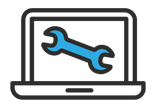How to Ground Yourself While Building a Computer
How to Ground Yourself While Building a Computer
While building a computer or even looking to replace some parts in an existing one, you will need to ground yourself to avoid causing damage to the different components.
Choosing the right components is essential when building a computer. Since they are costly and often delicate, you won’t want to make a mistake during the build that causes them harm.
Let’s check how to ground yourself while building a computer. It will help first to understand why you need to ground yourself.
Why do I need to ground myself while building a computer?
Electrostatic discharge (ESD) can harm delicate components in your computer or give you a shock. It’s all thanks to a process known as triboelectrification.
This static effect occurs when a positive charge comes into contact with a negative one. Remember when you rubbed a balloon against your jumper to get it to stick to something when you were little? It’s the same thing.
When building a computer, this can involve your body or clothing rubbing against your computer causing electrons to transfer back and forth momentarily. Although the risk is relatively low, you should not take any chances.
Once electrostatic energy has built up, it can transfer into your circuits and stop them from working. Grounding is the process of releasing the charge safely to the earth by creating a balance of voltage between you and the computer.
In summary, you need to ground yourself to get rid of any static buildup rather than allowing it to cause damage to your computer parts.
10 Ways to Ground Yourself while Building a Computer
You can choose to buy a product that will take care of any static issues, or you can take precautions that will reduce or prevent static buildup. Alternatively, you can follow methods that allow you to discharge static yourself.
1. Wear Anti-Static Wrist Straps
Anti-static wrist straps ground users working with components sensitive to ESD safely. Users wear them next to their skin to establish a grounding path.
Designed to be worn for long periods, they are a convenient product that ensures components will be safe from static. A lead attaches them to a ground plug that can safely discharge any static.
2. Use an Anti-Static Mat
If you want to make your computer building experience more straightforward, you can buy an anti-static mat that will take care of potential ESD problems.
These mats are made from rubber and built with an attached wire connecting to an alligator clip to discharge any static.
It is easy to place your computer tower or other hardware on the mat to keep it safe.
3. Choose a Safe Work Surface
You can minimise static buildup by choosing a work surface that is clean and hard. A desk or table makes a much better choice than carpet. You should thoroughly clean the surface, removing any grease or dirt before drying the area thoroughly.
Please avoid using any protective coverings such as towels or blankets as they increase the chance of static.
4. Wear the Right Clothing
If you think back to your balloon static days, you may remember that wool and synthetic clothing creates more static. The best choice for clothing when you are building your computer is cotton.
It is even better if you dry your clothes in a tumble dryer with a dryer sheet designed to minimise static buildup.
5. Go Barefoot
The best way to reduce static is to go barefoot on a hard surface such as wood, laminate, vinyl or tile.
Avoid wearing socks as the friction will cause a static buildup. If you prefer not to bare your feet, you can choose rubber-soled shoes or slippers, which should block the connection between your feet and the floor.
If you have no other option than to stand on a carpeted surface, you will need to take additional steps to discharge the static.
Whatever surface you stand on, it’s vital to keep your feet planted and still since movement increases the amount of static.
6. Use a humidifier
Static is worse in dry conditions. If the atmosphere in your home is dry, especially true in the winter when the central heating is on, you can use a humidifier to increase the moisture in the atmosphere.
A cheaper alternative is to try placing a wet cloth on a warm radiator or a water bowl in front of a fan. Remember to keep the fan away from your computer as you don’t want any moisture getting into the components.
7. Disconnect the Power
Before you begin any work on your computer, you need to unplug everything from the electric socket. It’s essential to include any peripherals like your keyboard, mouse or webcam.
Remove any HDMI, USB or VGA cables altogether to ensure they do not connect to anything.
Finally, you must turn off the power supply by using the switch at the back of the tower. You will notice the LED light on the motherboard changing from green to red if this has worked.
8. Store Hardware in Anti-static Bags
Components that come in anti-static bags should be left sealed right until you are ready to use them. Leaving them sealed until the last minute will reduce any electrostatic buildup.
You can also buy anti-static bags separately to protect your hardware.
9. Make a Homemade Grounding Wire.
You can save yourself some money by constructing a homemade grounding wire. Use a conductive wire like copper, wrap it around your wrist, and connect the other end to an unpainted metal object.
Wearing this will allow any ESD to discharge into the metal and protect your computer from damage.
10. Use Metal to Ground Yourself
Since we know you can use metal to discharge static buildup, it is possible to use the metal casing on the computer itself to eliminate static.
For this method to be effective, you must regularly touch a piece of unpainted metal before working on any component in the computer. You can place an arm on the casing while working for better results.
Want To Buy Some New Tech?
Leave your details, and we will call you.
Take a look at our services
Get in touch.
We’d love to hear from you.
Give us a call, send an email or drop us a note and we’ll call you back.