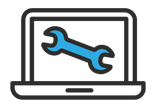How to Check How Much RAM I Have
How to Check How Much RAM I Have
RAM is one of the most important components of your computer and is used to run your active apps and other tasks. If you don’t have enough RAM, your computer will be noticeably slower when under strain.
If you have ever wondered how to check how much RAM you have, this article is for you.
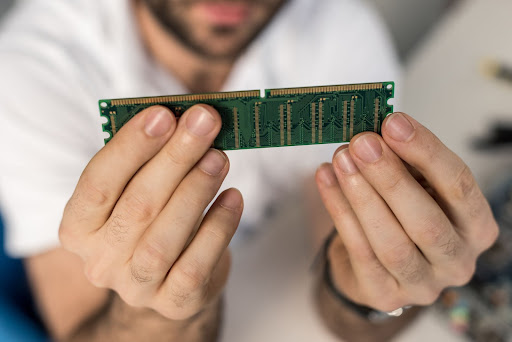
What Is RAM?
RAM is temporary storage that holds data from programs you are using.
Your hard drive is your long-term storage where files stay all the time, but when you open an app or a program, your RAM stores the data that an application needs to function.
The more RAM you have, the more programs you can run consecutively - without impacting performance. If you don’t have a lot of RAM, your computer may be noticeably slower when you try to run memory-intensive programs.
You can increase the amount of RAM on most computers, but others have RAM soldered to the motherboard. If you're looking to upgrade your RAM, you need to ensure that the upgrade you are considering is compatible with your motherboard.
How to Find Out How Much RAM You Have on Windows 10
If your PC runs on Windows 10, here is a brief explanation of how to check how much RAM you have.
1) Click on the Windows Start menu
2) Type in System Information
3) Search for Installed Physical Memory
This will display how much RAM that you have, as well as the amount of memory that you currently have available
You can also find out how much RAM your computer is using. You start by clicking on the Windows taskbar and then select Task Manager.
How to Check How Much RAM You Have on MacOS
Your Mac is noticeably slower when you use too much RAM, so it's useful to know how much you have in total and how much of this you are utilising.
To view the amount of RAM you have, click on the Apple icon on the far left of the screen. Underneath, there will be a section titled About This Mac - click on it. Once you are on this page open the memory tab - this will show you how much RAM you have.
If you want to know how much RAM you are using, you can check using the activity monitor app. Once you have opened Activity Monitor, click on the memory tab to view a complete breakdown of your memory usage.
This will show you all of the processes currently running and how much memory they are using.
What Uses the Most RAM?
When trying to determine how much RAM you need, analyse the applications you need and tasks you perform on a day-to-day basis. First, you need to know which ones use more RAM.
Your operating system and web browser use the most RAM, and when you have more of it, you can open more tabs in your browser. Different websites also use more RAM than others.
There is a difference between the RAM used by Netflix and that used by reading a news story. If you use an application such as Notepad, it will use less RAM than a large project in Photoshop.
The people who use the most RAM are gamers and IT professionals. Graphic designers and videographers also use a lot of RAM.
16GB of RAM allows most people to do everything that they need. However, if you are into gaming or use your computer for professional applications, you might want to consider 32GB.
How Much RAM Do You Need?
Before upgrading your RAM, you need to understand the different RAM quantities and types.
● 4GB: Low-end entry-level devices might have 4GB of RAM - but this is extreme. There are very few things that you can do with 4GB of RAM outside of basic procedures such as notetaking and emails.
● 8GB: You will find 8GB in most entry-level laptops. It works at lower settings for basic gaming but allows you to perform basic tasks faster than 4GB. It can also handle the strain of having multiple applications at once a lot better than a 4GB device.
● 16GB: 16GB is great for both Windows and macOS computers - 16GB allows you to run complex applications which 8GB could not. Using 16GB you can run any video editing and graphic design software. You can also host virtual machines with ease and without degradation to your performance.
● 32GB: Most professional gamers go for 32GB as it allows them to run games faster and with higher graphical settings. Professionally, 32GB of RAM also comes in handy for several industries. IT professionals sometimes use large amounts of RAM to create virtual machines to test software. They also create RAMdisks to speed up load times and reduce strain on SSD's. 32GB of RAM may also be required by economists and mathematicians performing complex algorithms
● 64GB or more: 64GB is unnecessary for most individuals and is only worth it for professionals who need a lot of memory to run memory-draining applications or software.
Having more RAM than you need will not do anything for you - it is only useful for running complex programs or multiple memory-draining applications.
You should figure out what you need for the tasks you perform on your computer on a day-to-day basis and then use any extra money on other components that you will use, such as a graphics card or your CPU.
How Much RAM Do Tablets Use?
Tablets usually need less RAM because they are not required to run the memory-intense applications that computers do. However, some tablets do offer more complex software and are more capable.
You can find tablets with anywhere from 2GB to 16GB of RAM, but the battery life and processor speed are usually considered more important.
When you are choosing RAM for your tablet, consider the following:
● 4GB: great for casual users
● 8GB: works for most people
● 16GB: for people who use a tablet as a laptop
Final Words
It is important to understand what RAM is and how much you have.
If you don’t have enough RAM, you may notice performance issues and will often have to close open windows and limit how many applications you use consecutively.
Usually, you can upgrade your computer and increase the RAM, but a lot of computers, typically laptops, come with a set amount. Consider how you plan to use your computer when you're deciding what to purchase.
Want To Buy Some New Tech?
Leave your details, and we will call you.
Take a look at our services
Get in touch.
We’d love to hear from you.
Give us a call, send an email or drop us a note and we'll call you back.