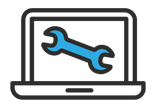5 major considerations before buying a PC or Notebook/Laptop
Save yourself time, effort and money. Getting the right PC or Notebook/Laptop means matching users’ requirements with the best machine out there.Investing in a PC is and should be a vital consideration – the machine has to be right for the specific user. It has to reliable, secure and have the ability to scale up.
Before any business or end-users makes a decision for a PC investment, the following five considerations must be pondered and the answers aligned to the right PC purchase.
- Tailored
What am I going to be using this machine for?
Different users will ultimately have different requirements. It might be a light laptop for on the go usage. Needing a powerful graphic setup for design work. Or maybe a forward-thinking Artificial Intelligence (AI) machine packed with innovation. Mapping out and understanding these requirements is the first step to getting the right PC for that user.
Dell having recently celebrated its 20th anniversary, the Dell Precision workstation family has established itself with a set of machines fit for a broad range of purposes. Take the Dell Precision 5530 2-in-1, the world’s smallest 15” 2-in-1 mobile workstation with a flexible 360-degree hinge enabling multiple modes of interaction. Then there is the Dell Precision 7530 and 7730, where the world’s most powerful mobile workstations have been redesigned to be thinner, lighter and smaller. You also have the Dell Precision fixed workstation family, including the AI-ready 7920 Tower and the 5820 Tower which has support for up to 600W of graphics power.
- Reliability
How reliable will this machine be over time?
If you’re buying a PC for a specific reason, you are obviously going to want it to deliver on that functionality and do so on a long-term basis. This includes not just how well the PC works on day-to-day tasks, but also the performance of third-party software and the support options when additional assistance is needed.
Dell’s Precision workstations are Independent Software Vendor (ISV) certified to ensure the high-performance applications you rely on every day run smoothly. In addition, Dell commercial PCs have the lowest reported failure rate. Dell achieves this by working with the software vendors rigorously testing its Precision workstations so users get a tested and fully optimised workstation. There is also Dell ProSupport which provides responses to critical issues via in-region engineers, 24×7 support and proactive alerts.
- Security
Is the machine I’m considering secure to threats?
Most users understand the importance of security and quite rightly so, especially after several high-profile cyber-attacks. However, there is still a perception that it is mainly achieved through software add-ons. While that is certainly an important aspect, the PC vendors also have a role to play in this process.
Dell offers the Dell Data Guardian, a centrally managed enterprise solution that offers protection for Office documents, which comes with the Dell Precision workstation family. There is also the Dell Endpoint Security Suite, powered by Cylance, which stops up to 99% of malware. The suite stops evolving attacks, simplifies endpoint security and exceeds compliance. Preventing malware significantly reduces remediation costs and end-user downtime.
- Manageability
How can we manage our fleet of new PCs?
Having a powerful PC brimming with functionality is great and wonderful but it’s no good if the user cannot harness the machine to its full potential. Fortunately, there are host of management suites available and this is where the manageability of the PC and the vendor support system around it makes all the difference.
For users opting to go with the Dell Precision workstation family, they can expect the client systems management tools that come with the Dell Client Command Suite. Making the family of machines a highly manageable line of PCs, the Dell Client Command Suite allows for flexible and automated BIOS and system configurations. Optional vPro extensions allow for out-of-band systems management.
- Accessorise
Do our PCs offer compatibility for accessories and hardware add-ons?
Over time user requirements may change or they may simply want to try something different. The ability to accessorise and expand the technology used from the PC is a vital consideration. Investing in a PC should give a user the hub to expand well beyond what that machine does directly, this also offers businesses to prolong the life of their machines and upscale using current hardware.
With the Dell Precision workstation family, as users are buying from the world’s largest privately-controlled technology company, there is no shortage of accessory options. For example, the Dell UltraSharp 27 4K HDR monitor enables users to view, edit and create stunningly realistic images. Users looking for a power boost can get the Precision Dual USB-C Thunderbolt dock, which provides 210W of power for users to plug into. Then there is the Dell Premier wireless keyboard and mouse to enhance productivity or the X-Rite EODIS3 i1Display Pro which is used to ensure a perfectly calibrated and profiled display while maintaining colour accuracy.
Resources:
https://www.dell.com/en-uk/work/learn/large-enterprise-solutions?~ck=mn
Leave your details, and we will call you.
Take a look at our services
Get in touch.
We’d love to hear from you.
Give us a call, send an email or drop us a note and we’ll call you back.