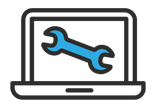10 Easy Steps to Set up a Server Network for a Small Business
10 Easy Steps to Set up a Server Network for a Small Business
When you’re starting a new business and need a server network, it can feel a little overwhelming at first, but it doesn’t have to stay that way for long. Once you know what to do to get started, each step becomes a little easier for you.
The most important part of setting up a server network is to pre-plan so that nothing important is overlooked or forgotten. Below are 10 steps you can take to get that server network up and running properly before you know it.
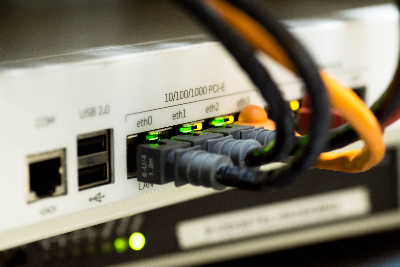
1. Take a Look at the Floor Plan of Your Business
Take a look at what your business floor plan looks like. You’ll do this to determine if you need to install network cabling, and where that cabling will be installed.
You should hard-wire your computers and servers so that you get top-notch performance every time. New wireless access points accommodate fast network speeds, but using a network cable instead still works best.
2. Choose the Internet Service Provider (ISP) You Wish to Use
Do your due diligence and don’t just look at download speeds. This is crucial, especially if you’re going to be doing any work utilising cloud technology such as Microsoft 365.
When you’re researching ISPs, they’ll emphasise their download speeds, but your upload speed is even more important if you’ll be doing any work in the cloud. This includes uploading any backups to the cloud.
3. Make Sure That You Know How Many Electrical Outlets and Network Jacks You Have
Preparing for your server network means knowing how many outlets and jacks you’ll need. You’ll need power outlets for all computers and monitors, as well as scanners, printers, and any peripherals that you’ll be using with the computers.
Inventory these items well. Once your network jacks are installed, they are nearly impossible to move afterwards.
The next step is to determine what equipment you’ll need for your network. Components designed for handling connectivity, business applications, and more need to be taken into consideration.
These are a few of the items that you’ll likely need:
4. Router/Firewall
When choosing the right firewall, one word of advice: don’t skimp on it! Firewalls prevent outside attacks from getting into all of your office systems and possibly getting to the users and various computers.
Don’t get the cheapest firewall; instead, get the best one that you can find! Cybersecurity is more important now than it ever has been, so be prepared to spend some money on the right router/firewall for your office.
5. Cabling/Network Infrastructure
Because CAT 6 ethernet cable can support gig speeds, it is what’s usually recommended. If you expect optimum performance, never share a single network cable with more than one computer.
Having one network cable for every device in your network allows everything to run more smoothly and quickly. You may actually need an IT company to come in and help you with this part of the process.
6. Network Switch
For this step, you’ll need a switch with one port per device. The network switch connects all of the devices in your network and makes sure that all of them can “see” one another.
Make sure that the switch is large enough to have one network port for every device in the network. If you have 20 computers, you’ll therefore need a minimum of 28 network ports. And stick with brands such as HP, Cisco, etc., for the best results.
7. Wireless Access Points
Wireless access points (APs) are in charge of your wireless network. The number of APs you need is directly affected by the size and layout of your office.
Make sure that you have excellent wireless coverage in your office so that signal issues don’t occur. Contact an IT expert if you have any questions or concerns about this part of the process.
Fortunately, APs can often be programmed with your mobile phone, so they’re very easy to set up and configure. Usually, this can be done in a short period of time.
8. Your Computers
Naturally, the computers you choose make a huge difference in the outcome of your office efficiency. Choose top brands such as Dell and HP for the best results.
Also, you’ll want to make sure that all of your computers include:
- Windows 10 Professional
- A minimum of 8 gigs of memory
- Intel Pentium i5 or higher
- A minimum of 500 gigs of hard drive space
In other words, don’t choose a “student” computer or a computer made just for home use. You need computers specifically built for the business world.
Choosing between desktops and laptops is up to you, but they need to be able to withstand everything that the average business puts them through.
9. Your Servers
The network server you choose has to be able to support all of your devices and computers efficiently. Things such as number of users, applications, and storage and security requirements need to be considered when determining how big your server should be.
These are the physical servers that are at the centre of your network. They provide numerous functions that are necessary for communications between computers.
If you’re not using cloud storage for your files, your server can be your centralised storage choice. Again, contact an IT professional if you’re unsure which size server to purchase.
10. Miscellaneous Software
Once everything in your office is set up properly, don’t forget the essential software to keep everything running smoothly. This includes:
- A good antivirus software
- Microsoft Office Professional for processing documents, email, spreadsheets, etc.
- Software for file and disk encryption to protect against cyber-attacks
- Laptop protection (VPN service)
Conclusion
These ten steps are not complicated, although it may seem overwhelming at first. The thing is that once you get started with the steps, they’ll make sense to you and you’ll understand that setting up a server is not all that difficult.
Naturally, you’ll be able to get the help you need by contacting a professional IT company at any time. Many businesses find that they can complete all of these steps without any outside help, but it’s still good to know that it’s there if you need it.
Want To Buy Some New Tech?
Leave your details, and we will call you.
Take a look at our services
Get in touch.
We’d love to hear from you.
Give us a call, send an email or drop us a note and we’ll call you back.